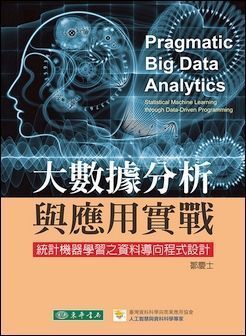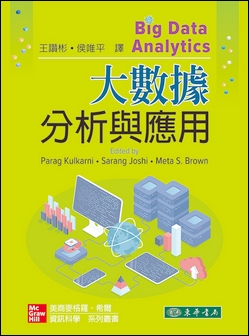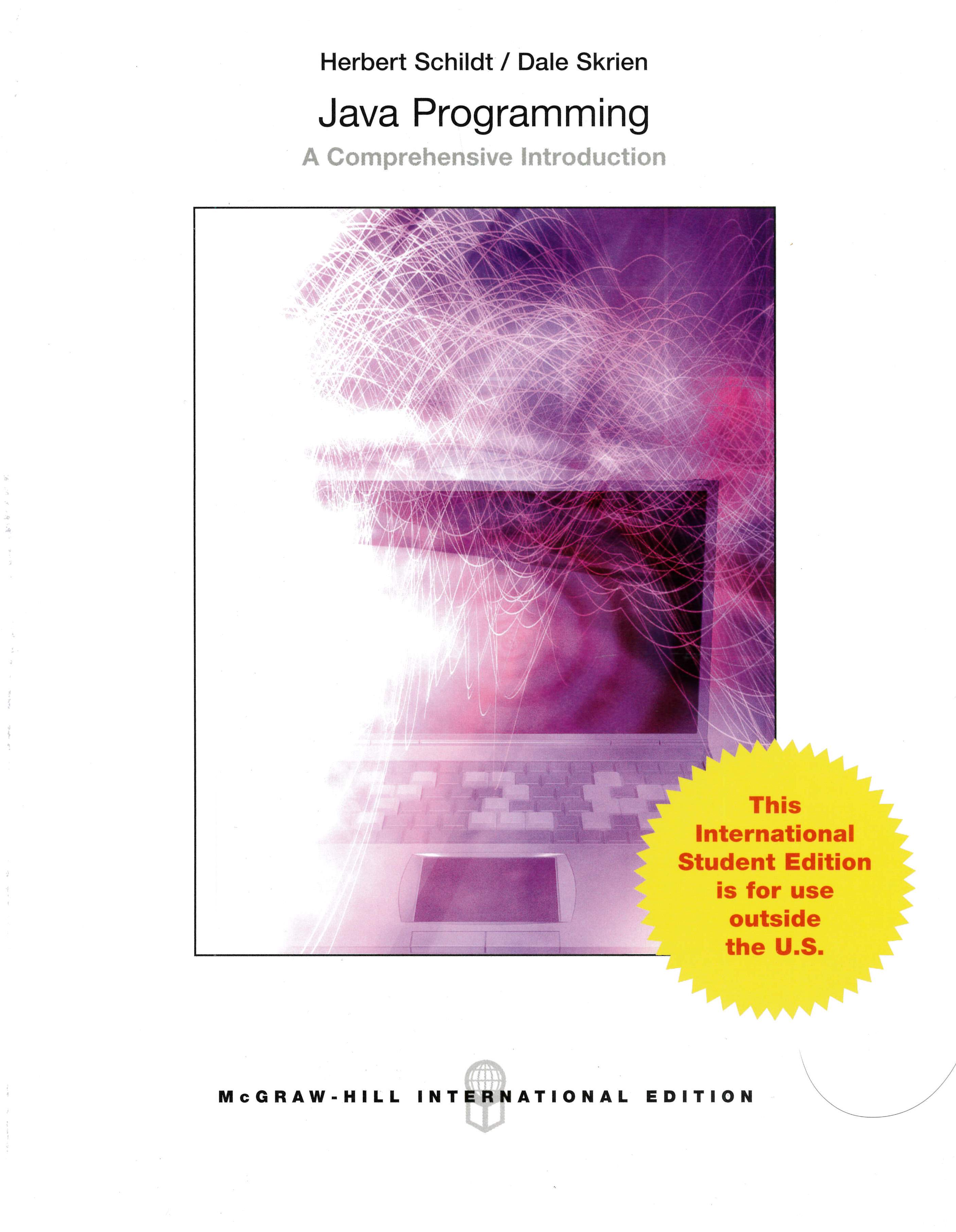書籍分類
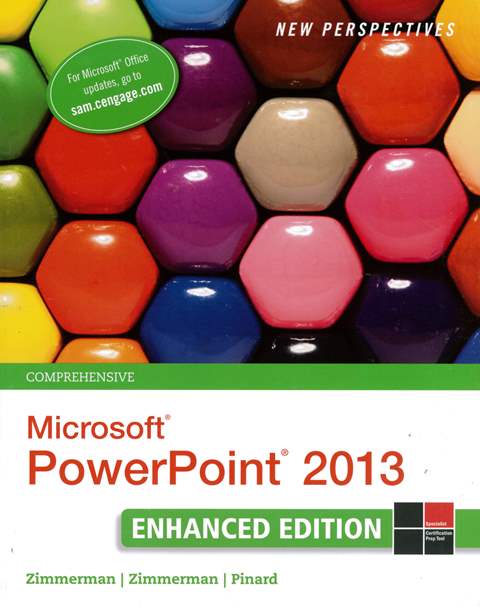
New Perspectives on Microsoft Office PowerPoint 2013, Comprehensive Enhanced Edition
作者:S. Scott Zimmerman, Beverly B. Zimmerman, Ann Shaffer, Katherine T. Pinard
原價:NT$ 1,250
ISBN:9781305507708
版次:1
年份:2016
出版商:Cengage Learning
頁數/規格:356頁/平裝彩色
參考網頁:New Perspectives on Microsoft Office PowerPoint 2013
版次:1
年份:2016
出版商:Cengage Learning
頁數/規格:356頁/平裝彩色
參考網頁:New Perspectives on Microsoft Office PowerPoint 2013
內容介紹 本書特色 目錄 作者介紹
- Description
Help your students develop the critical Microsoft® PowerPoint® 2013 skills they need for success in college and beyond with this latest edition from the leading New Perspectives Series. Updated with all-new case-based tutorials, NEW PERSPECTIVES MICROSOFT POWERPOINT 2013, COMPREHENSIVE ENHANCED EDITION continues to engage students by applying MS PowerPoint 2013 skills to real situations that fully demonstrate the relevance of concepts. Proven pedagogy emphasizes critical thinking, problem-solving, and in-depth coverage. A new Troubleshoot case problem enhances analytical skills, while a new tutorial on Managing Your Files helps students navigate Windows 8. A wealth of resources, including MindTap® and SAM, provides opportunities for students to practice skills. Improve learning outcomes and ensure transference of skills as NEW PERSPECTIVES MICROSOFT POWERPOINT 2013 helps students understand why what they’re learning is important.