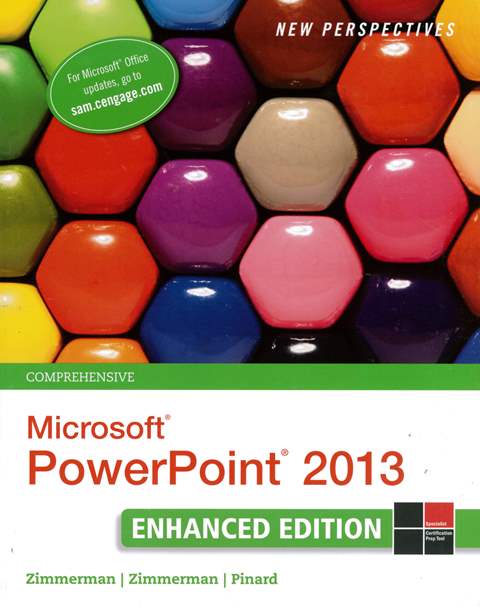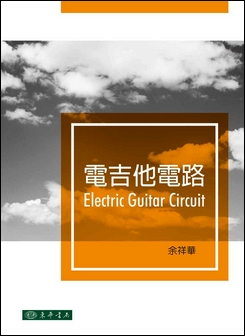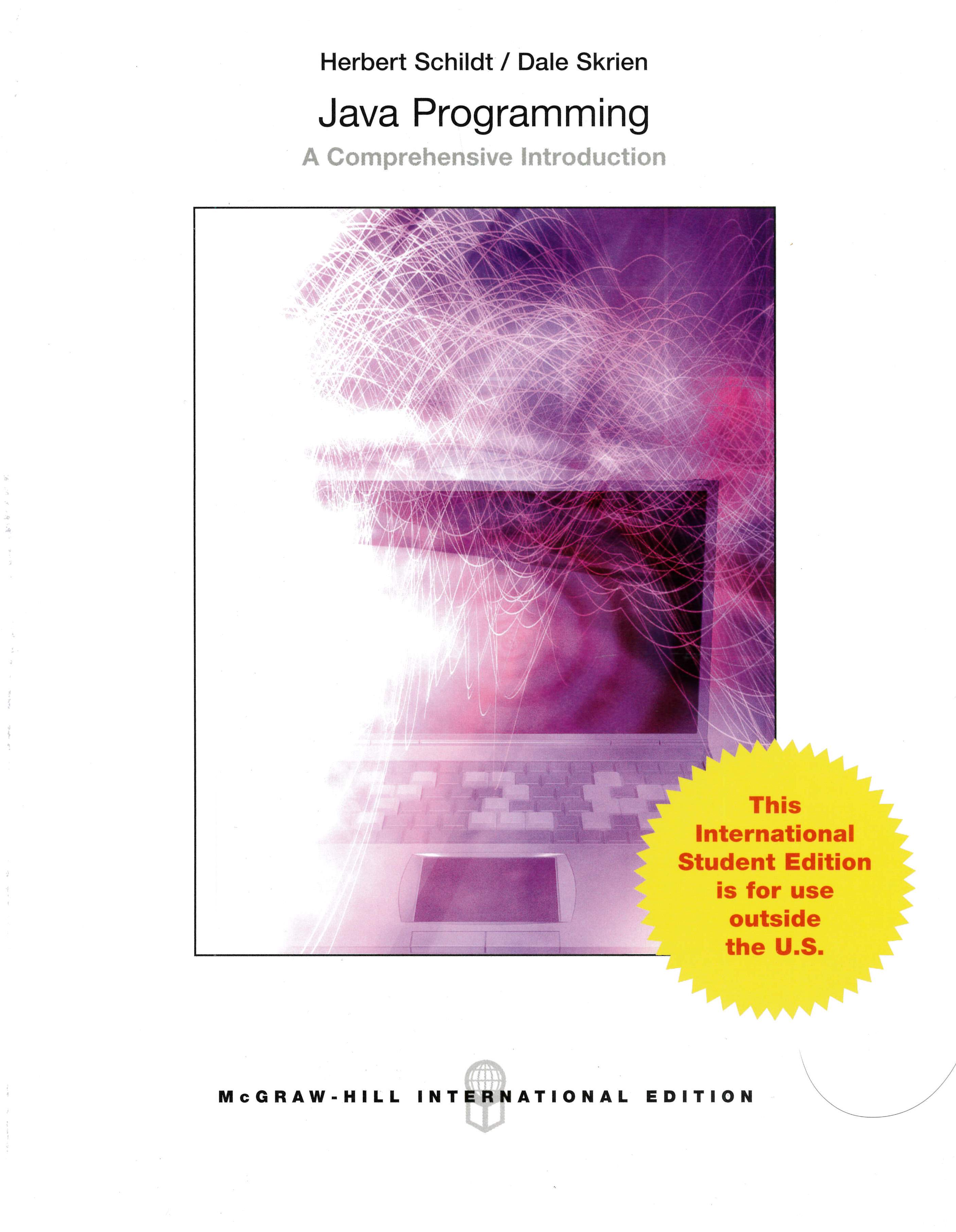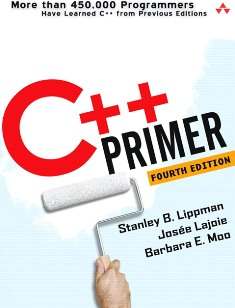書籍分類
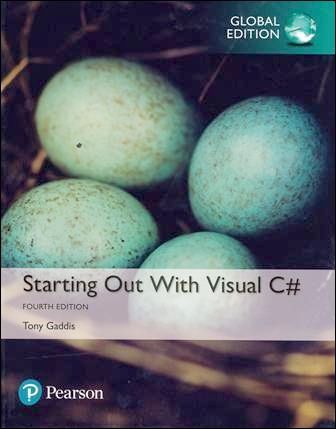
Starting out with Visual C# 4/e
作者:Tony Gaddis
原價:NT$ 1,500
ISBN:9781292163215
版次:4
年份:2017
出版商:Pearson Education
頁數/規格:792頁/平裝雙色
參考網頁:Starting out with Visual C# 4/e
版次:4
年份:2017
出版商:Pearson Education
頁數/規格:792頁/平裝雙色
參考網頁:Starting out with Visual C# 4/e
內容介紹 本書特色 目錄 作者介紹
- Description
Clear, friendly, and approachable, this Fourth Edition of Starting Out With Visual C# is an ideal beginning text for students with no programming experience. Detailed walk-throughs and a readable, comprehensible style make the text inviting to new programmers, while numerous practical example programs highlight the most important programming topics. Gaddis’s detailed, step-by-step instructions teach a GUI-based approach that motivates students with familiar graphical elements. Topics are examined progressively in each chapter, with objects taught before classes. The Fourth Edition has been completely updated for Visual Studio 2015 and contains new sections on debugging, accessing controls on different forms, and auto-properties.